- Home
- Download
SpinBetter Philippines APK download
Did you know that SpinBetter is not just available on the website? We’ve created a user-friendly app especially for our mobile players, making it easy to play anytime – whether you’re on the go, waiting in line, or out for a walk. Valued for its convenience and functionality, the app lets you place bets, manage transactions, and claim attractive bonuses whenever you want. With stable access, reliable support, and a vast selection of games featuring modern graphics, all you need to do is download SpinBetter to unlock everything the platform has to offer!
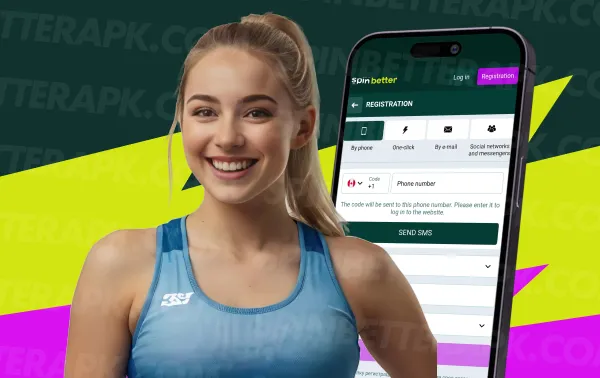
WEB application
(PWA)

Direct installation
(APK)
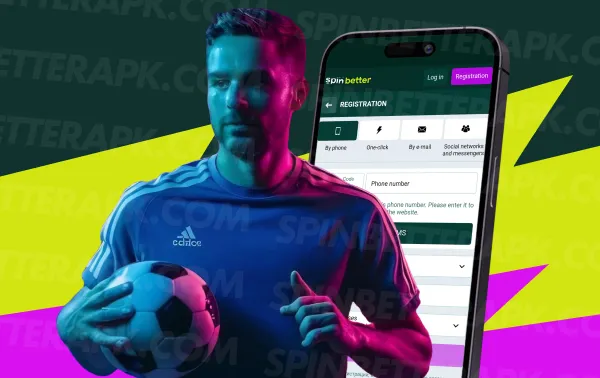
Mirrors
and alternatives
Getting Started with Downloading the SpinBetter APK
SpinBetter Philippines offers a convenient and secure mobile experience through its specially designed app and web versions. Whether you prefer playing on your phone or tablet, you’ll enjoy fast access to games, betting, transactions, and bonuses anytime, anywhere. The app ensures stable connection, quality support, and modern graphics for a seamless gaming experience on the go.
Ways to access SpinBetter on mobile:
- Progressive Web Application (PWA) for easy installation on iOS and Android devices
- Direct APK download from the official website for Android users
- Access via mirrors if the main site is blocked or restricted
- Push notifications to stay updated on the latest offers and promotions
Advantages of the SpinBetter app
- Casino games and sports betting combined - all your favorite entertainment just a tap away.
- Security and confidentiality are ensured by transmitting all information through a secure channel.
- The interface is mobile-friendly, allowing quick access to all main sections with just one click.
- Instant notifications. Quickly find out about promotions and new games.
- Bonus variety. All the best bonus offers are available in the app.

How to download SpinBetter across various devices
If you want to enjoy convenient and comfortable gaming right from your phone, downloading the SpinBetter app is the way to go. We’ve made sure that access to your favorite games and sports events is always just a tap away. Simply choose the download option that fits your device, follow the easy steps, and SpinBetter will be ready to use on your phone in minutes.
SpinBetter for Android:
- Open your Android device’s browser and visit the official SpinBetter website.
- Click the Android icon on the homepage to access detailed instructions.
- Download the APK file, which usually saves in your Downloads folder or default directory.
- Before installing, go to Settings > Security and enable ‘Install from unknown sources’.
- Locate the downloaded APK and run it.
- Follow the on-screen instructions to complete installation.
- Once installed, the app icon will appear on your home screen.
Note: Google Play does not host the app due to its gambling policies, but downloading directly from the website is safe and straightforward. Occasionally, minor technical issues may arise during download or installation on Android devices.
But don’t worry - we’re here to help you fix them fast:

- Installation error
- The application does not open
- Outdated version of Android
SpinBetter Philippines iOS APK
Before installing, ensure that the option to install apps from unknown sources is enabled in your device settings. You might also need to update your security settings. Installation issues can sometimes arise due to device incompatibility or insufficient memory – try freeing up space and restarting your phone. Additionally, if your Android version is outdated, the app might not work correctly, so updating your smartphone to the latest version is recommended.
Currently, there’s no dedicated app for iOS users, but we offer a fantastic alternative: the Progressive Web App (PWA). This lets you access SpinBetter directly from your home screen without downloading anything from the App Store. Simply open Safari on your iPhone or iPad, visit the official website, tap the Share icon, select “Add to Home Screen,” and confirm. The casino icon will then appear on your device like a regular app. While PWA users might face minor issues such as loading errors or installation problems, these can usually be fixed by clearing the browser cache, refreshing the page, or ensuring you’re using Safari. With both the app and PWA options available, you can choose the best way to enjoy SpinBetter on your mobile device.
Here’s a comparison between the SpinBetter app and the PWA version: The app is available for Android devices and requires downloading the APK from the website, with manual installation through security settings. It offers full access to all features, including customized notifications, automatic and manual updates, deep integration with the device’s system, and uses more memory as it is a full-fledged application. On the other hand, the PWA version works on both iOS and Android devices, installs via the browser by adding it to the home screen, provides full access to all functions, updates automatically when you visit the site, has limited system integration since it runs through the browser, and uses minimal memory.
Both options provide complete access to SpinBetter’s platform, so the choice depends on your preferences. Some players prefer downloading the Android app for uninterrupted access and to avoid blocking issues, while others opt for the PWA to save phone storage and access the casino via their browser each time. Which option suits your gaming style best?
SpinBetter Philippines mobile site vs. mobile app
The app isn’t the only way to enjoy SpinBetter on your phone. We’ve designed a fully adapted mobile version of our website that requires no downloads or installations. It works just like the desktop site but is optimized for smaller screens and limited actions to ensure ease of use. All key sections, banners, games, and betting options are easily accessible within just a few taps, providing a seamless mobile experience.
Everyone has their own preferences – some players want quick, no-fuss access to bets and games, while others value high performance and smooth interfaces. That’s why we offer two ways to access SpinBetter: the mobile site and the dedicated mobile app. Both give you access to your favorite entertainment but differ in terms of functionality, speed, and security. The mobile site offers quick access via any browser without installation, while the app provides greater stability, faster load times, personalized notifications, and enhanced security. Whether you want speed and simplicity or a richer, more robust experience, the choice is yours!
Getting Around the SpinBetter App
Here’s a quick overview of navigating the SpinBetter app to make your gaming experience seamless and enjoyable. The app is designed with user-friendliness in mind, offering easy access to all key features right from the home screen. Whether you want to place a bet, manage your account, or check current promotions, everything is just a few taps away. Plus, the app supports personalized settings like language choice, notifications, and enhanced security options to tailor your experience exactly how you like it.
| Feature | Description |
|---|---|
| Home | Access the latest games, bets, and offers |
| Account Management | Update personal info, check balances, and more |
| Promotions | View and claim ongoing bonuses and rewards |
| Payments | Make deposits and withdrawals quickly |
| Customer Support | Contact support via chat or email anytime |
Sports betting
Are you passionate about sports? At SpinBetter, you’ll find an impressive range of betting options that go far beyond just football or basketball. From global sports events to political outcomes and even weather forecasts, we’ve made it possible to bet on what truly interests you. Simply select the match or event, check the odds, and place your bet using our convenient betting slip – all in just a few moments.
Our platform is designed to be intuitive and efficient. With just a few clicks, your bet is live, and you can immediately follow the action in real time. Thanks to our responsive interface and smooth navigation, keeping up with the results and making informed decisions during live games is both simple and exciting.
🎰 Casino Games
This is the most loved section among our players, and for good reason. At SpinBetter Philippines, you’ll find a vast selection of slot games with diverse themes and rich bonus features, as well as classic table games reimagined with a modern twist. For those seeking a more immersive experience, we offer unique live dealer games with top-notch graphics and realistic gameplay. Our collection also includes creative and unconventional titles that break the mold of traditional casino entertainment.
We’re constantly refreshing our library by adding new games from the industry’s leading providers, ensuring there’s always something new to try. Whether you prefer to hand-pick your favourites or explore our carefully curated recommendations, SpinBetter makes it easy to find games that match your taste. No matter what you’re into, you’re guaranteed to discover something exciting and engaging.
Enhancing Your Journey with SpinBetter Philippines

Thinking about downloading the SpinBetter app to make your gaming experience even more thrilling? Great choice! With just a few smart tweaks, you can unlock the full potential of the app and enjoy smoother, faster, and more rewarding gameplay wherever you are. To stay one step ahead, we recommend enabling push notifications - this way, you’ll never miss out on fresh bonuses, exclusive promotions, or important updates. Set up biometric login for faster access and add your favourite payment method to speed up transactions. The SpinBetter app is designed to give you control, convenience, and an edge in every game or bet you make.
SpinBetter App Security Measures
Your safety is a top priority at SpinBetter, and we’ve built our app with multiple layers of protection to ensure a secure and worry-free experience. From registration to placing bets and making transactions, every step is safeguarded so that you can focus entirely on the fun. We use advanced technologies and follow global standards to minimise risks and protect your personal and financial data. Here’s how we keep the app reliable and secure:
Key SpinBetter App Security Features
- Data Encryption – all actions and transactions are encrypted using top-tier security protocols to keep your information private and safe.
- Verified Payment Methods – only trusted and secure payment systems are used, all meeting international safety standards and regularly monitored for reliability.
- Two-Factor Authentication (2FA) – adds an extra layer of protection by requiring a one-time code when logging in, ensuring that only you can access your account.
- Regular Security Updates – the app is frequently updated to fix vulnerabilities and strengthen overall protection – keeping your gaming environment secure at all times.
SpinBetter Update
We constantly improve the SpinBetter app to ensure maximum convenience and security, offering regular updates that bring new features and enhancements. You can enable automatic updates in your device settings so the app always stays up to date without any effort on your part. Prefer manual control? No problem — just download the latest APK from our official website and install it over the previous version. We test every update across various devices to maintain smooth performance, but if something goes wrong, like a failed update due to low storage or cache issues, simply clean up your device, restart it, and try again. And of course, our support team is always ready to assist you with any difficulties to make sure your app runs flawlessly.
 MZ
MZ MA
MA IN
IN BG
BG BD
BD EG
EG CZ
CZ DK
DK DE
DE GR
GR AU
AU CA
CA NZ
NZ EN
EN AR
AR ES
ES EE
EE FI
FI BE
BE FR
FR BF
BF HR
HR HU
HU IT
IT KG
KG KZ
KZ LV
LV NO
NO LU
LU PL
PL BR
BR PT
PT RU
RU LK
LK SK
SK PK
PK SL
SL TJ
TJ SR
SR TZ
TZ PH
PH TR
TR UZ
UZ
